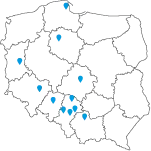ARIA Electronic motion sensor gray mat ŁP-16U/M/70
Product description
The electronic motion sensor is used to automatically switch on light sources and signaling equipment (e.g. in home alarm systems) after detecting movement in the coverage area and automatically switch off after the set time has elapsed. A frame is required for the set. Can be used in multiple frame systems.
The motion sensor works with LED bulbs.
The construction of the sensor allows it to be used to build serial installations consisting of any number of sensors. w, as well as with other standard switches for domestic use (e.g. single pole or changeover). The sensor is controlled by pressing the button located in the lower left corner of the outer cover marked MODE/ON/OFF. You can set one of five operating modes:
- OFF – off mode (sensor completely off). The relay diode (next to the bulb pictogram) is green.
- ON – switched on mode (the sensor turns on the lighting permanently – acts as a single-pole switch) the relay diode (next to the bulb pictogram) lights red.
- TRAFFIC - DAY - mode in which Therefore, the lighting is turned on when the sensor detects movement, regardless of the degree of light intensity in the room where the sensor is installed (day or night). Mode LED “Motion” (next to the sun pictogram) lights up red. “relay”diode” (next to the bulb pictogram) lights up green if the lighting is off or red if the lighting is on.
- TRAFFIC - NIGHT – a mode in which the lighting is switched on when motion is detected by the sensor, but only when the light intensity in the room where the sensor is installed drops below a certain level. This level is defined by the user by turning the adjustment knob (described as LUX ) located on the control module under the outer cover of the sensor on the left side. The adjustment range is from 0 to 1000 lux. During this mode, the “motion LED – night” (at the moon pictogram) lights up red, while the relay diode (at the bulb pictogram) lights up green if the lighting is off or red if the lighting is on.
- RANDOM - presence simulation mode – is a form of securing the room against burglary during a long-term absence of the user. After dusk, the sensor will turn on the lighting at a randomly selected time in the range from 10 to 60 minutes for the time set by the user, multiplied by a random multiplier in the range of 1÷3. Adjustment of the time setting is made using the knob (described as TIME) located on the control module under the outer cover on the right side. The adjustment range is within 3s÷5min. During this mode, 2 diodes (by the pictograms of the sun and the moon) blink red alternately.
Control button lock function
If the product is installed in a public facility (e.g. hotel), the building administrator often does not want random people to be able to change the setting of the motion sensor's operating mode. Please use the control button lock function at that time. We initiate it by pressing and holding the above button for about 10s. During this setting, the sensor will not respond to short-term pressing of the button. We can also cancel the lock function by pressing and holding the button for about 10s.
Technical data
-
ColorGray
-
MaterialPlastic
-
Rated voltage [V]230
-
Mounting methodThread clamps
-
Dimension [mm]71 x 71
-
PKWIU27.33.11.0
-
maximum range [m]7
-
InstallationFlush-mounted
-
FamilyARIA
-
Level of securityIP20
-
Accurate colorgray matt
Other technical data
-
ModelMovement sensor
-
With DALI interfaceNo
-
HVAC-controlNo
-
Forced switch offYes
-
Creep-under protectionNo
-
Scan angle136 °
-
Staircase light controllerNo
-
Max. reach sideways7 m
-
Max. reach frontally4 m
-
Suitable for wireless transmissionNo
-
With remote controlNo
-
Response value luminosity adjustableYes
-
Teach-function for response value luminosityNo
-
Suitable for wall mountingYes
-
Mounting methodFlush-mounted
-
MaterialPlastic
-
Halogen freeYes
-
Surface finishingGlossy
-
ColourGrey
-
TransparentNo
-
Impact strengthIK03
-
Frequency50 ... 50 Hz
-
Min. switch-on time3 s
-
Switch-off delay0 s
-
Detection angle horizontal0 ... 136 °
-
Pivoting range sensor, vertical0 ... 0 °
-
Max. switching power3200 W
-
Temperature5 ... 45 °C
-
Max. starting current14 A
-
Control current20 mA
-
With alarm functionNo
-
Height82 mm
-
Built-in depth28.5 mm
-
Sensor typePassive infrared
-
Constant light controlNo
-
Forced switch onNo
-
Animal zoneNo
-
NetworkableYes
-
Optimum mounting height1.4 m
-
Bridging switchNo
-
Max. presence range10 m²
-
Diameter reach on floor13 m
-
Remote operationNo
-
Response value sensitivity adjustableYes
-
With signal unitYes
-
Suitable for ceiling mountingNo
-
Dim function with dimmer basic elementNo
-
Connection typeScrewed terminal
-
Material qualityThermoplastic
-
Surface protectionLacquered
-
Anti-bacterial treatmentNo
-
RAL-number (similar)7031
-
Degree of protection (IP)IP20
-
Voltage typeAC
-
Nominal voltage230 V
-
Max. duty cycle5 min
-
Switching-on delay0 s
-
Pivoting range sensor, horizontal0 ... 0 °
-
Response value luminosity0 ... 1000 lx
-
Suitable for C-loadYes
-
Number of switching zones1
-
Min. starting current0 A
-
Substation inputNo
-
Width82 mm
-
Depth57 mm
-
Min. depth of built-in installation box60 mm
Manufacturer details
-
ManufacturerOSPEL S.A.
-
Address42-436 Wierbka Główna 128 Polska
-
E-mail
Bulk packaging
| A kind of package | Pudełko |
| Quantity | 5 pcs. |
| Width (m) | 0,162 |
| Length (m) | 0,237 |
| Depth (m) | 0,090 |