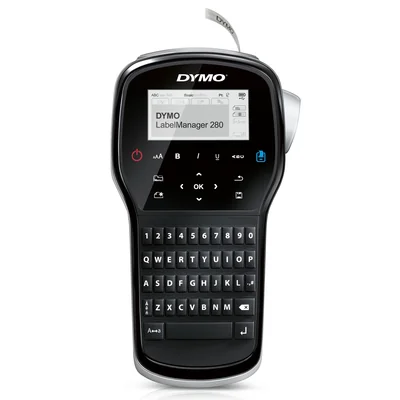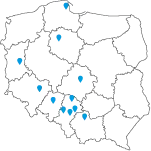LabelManager 280 printer (QWERTY keyboard) S0968920
local index:
NND045DYMO
Catalog No:
S0968920
EAN code:
3501170968925
Price:
478,21 zł
gross / pcs.
(including VAT 23%)
Pickup in 1h
Delivery in 3h
Quantity pcs.
(multiplicity:
1
)
Product description
Just connect it to your PC or Mac and you can personalize your labels with fonts and graphics from your computer. Thanks to the computer-like keyboard with a country-specific layout, typing text is simple, fast and convenient.
Multifunctional quick format buttons allow you to quickly edit the text to be printed on the label. The problem of the cost of purchasing and disposing of disposable batteries does not exist — thanks to battery power, all you need to do is charge the device, enter the content of the label and print it.
The LabelManager 280 prints 50% faster than other DYMO label printers.
Features:
- Change labels using fonts and graphics that you have on your PC or MAC (compatible with Windows Vista, Windows 7, Windows 8, Windows XP, Mac OS X 10.5 or earlier on Intel processors )
- Type quickly on a computer-like keyboard (QWERTY)
- Save money on batteries with the included battery
- Speed up text editing with format keys
- Create D1 color labels in sizes 6mm, 9mm and 12mm, including RHINO labels
- The large screen allows you to see the effect before printing
- 6 font sizes, 7 text styles, 8 boxes plus underline, and 220 symbols and clipart available at launch
- You can save your 9 most frequently used labels
- Battery-saving feature with auto shut-off
- Works with DYMO Label Software v.8
The set includes:
- LabelManager 280 printer
- battery
- USB cable
- D1 tape 12mm x 3m black print on white background
- quick start guide
- charger
- warranty
Technical data
-
For tape width [mm]6 9 12
-
ColorBlack
-
Width [mm]107.5
-
Depth [mm]46.5
-
Print resolution [dpi]180
-
Height [mm]206
Manufacturer details
-
ManufacturerNewell Poland Services
-
Address61-894 Poznań Plac Andersa 7 Polska
-
E-mail
Files to download
Report an error